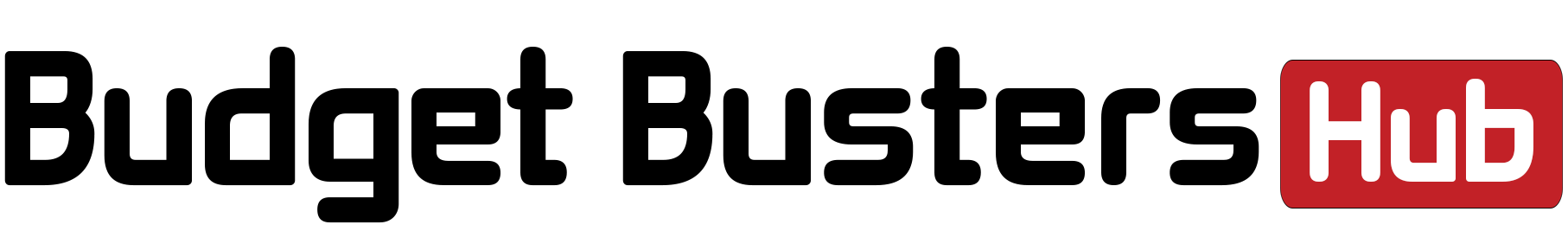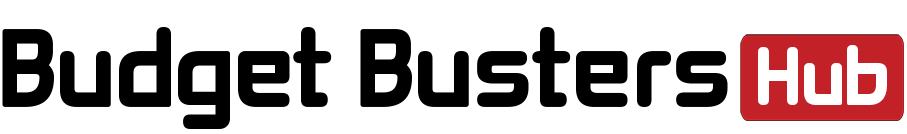Key takeaways
- Car buying apps let you navigate the entire purchasing process from home or while on the go.
- Some apps also make it easy to list your car and show it off to potential buyers.
- Others provide instant cash offers if you’re looking to sell fast.
Today, drivers can purchase and finance a vehicle from the convenience and comfort of home. But with so many virtual car buying options, it’s important to determine which is the best car buying app for you.
Whether you’re on the lot comparing prices or at home researching vehicles in your area, there’s an app to guide you through your car-buying process. Consider these top nine apps for your needs before hitting download.
1. Autolist: Best car buying app for searching by price
Autolist searches all the major used car apps and sites. You can also see how long the car has been for sale, price-compare with other vehicles and view price drops. You can use Autolist filters to search by make, model trim, year, price, mileage and other features you’re looking for in a car. It allows you to save your search parameters for easy browsing. You can also find guides and reviews to help you choose your next vehicle. Plus, most listings include vehicle history reports.
Right on the main page of Autolist are options to select cars by price, such as under $5,000 or under $15,000. There are also options for family vehicles under $10,000, fast coupes for under $15,000 and other types of cars listed by price.
- Available for: Apple, Android, web browser
- Types of cars listed: New and used
- Can I list my existing car? No
- Can I find local cars? Yes
2. Autotrader: Best car app for selling your car
Autotrader helps you search for certified pre-owned cars, as well as other new or used vehicles. There is also a tool to help you find a car by budget. The online calculator helps you put in what you’re willing to pay per month, your down payment and trade-in. Then, you can view cars that fit your desired monthly payment. There’s also a tool to help you find local dealers.
Autotrader has a focus on helping you sell your car. Ads you place on Autotrader also go up on KBB.com. The ad also goes up with a free vehicle history report from AutoCheck. You can also keep the instant cash offer or use it to purchase another car. There is also a Kelly Blue Book tool to help you determine what your car is worth.
- Available for: Apple, Android, web browser
- Types of cars listed: New and used
- Can I list my existing car? Yes, $9-$49 per ad, needs documentation such as vehicle history report and vehicle title
- Can I find local cars? Yes
3. CarMax: Best car buying app for the nervous negotiator
CarMax is made for stress-free car buying and has its own used car app. Its model is built on two main arms of business: sales and finance. This makes its app a space to explore vehicles in your area based on price, mileage, make, model and fuel efficiency. The app also allows you to apply for CarMax vehicle financing or check out vehicle history reports.
The free app removes the headaches from one of the most stressful aspects of car buying — the negotiation. Vehicle prices shown on the app are only those directly from CarMax dealerships, so the price you see is what you pay, no haggling required.
- Available for: Apple, Android, web browser
- Types of cars listed: Used
- Can I list my existing car? No, buys cars directly
- Can I find local cars? Yes
4. Cars.com: Best car buying app for filter options
Cars.com has been in the market since 1998. It allows you to search for both new and used vehicles. You can also sell your car through Cars.com. You can get an online offer or work through the site with a local dealer. Through Cars.com, you can even list your car for free. There are also comparison articles to help you decide which vehicle is right for you. You can search by preset trending searches like “used under $15k.”
Cars.com has a new feature that allows you to filter by price and payment either by the full price or monthly payments. You filter by your lowest and highest desired price. You can also sort by an internal ranking of great deals, good deals or fair deals. There’s also an option to sort by the vehicle’s history, such as if you want no accidents reported or personal use only.
- Available for: Apple, Android, web browser
- Types of cars listed: New and used
- Can I list my existing car? Yes, no cost and set your own price, no vehicles older than 1992 and requires vehicles be non-recreational and non-commercial
- Can I find local cars? Yes
5. Carvana: Best car buying app for a fully virtual experience
Known for its car vending machines, Carvana allows drivers to find, purchase and receive their new set of wheels without ever having to leave their homes. This approach embraces the ease of virtual shopping and is great if you’re buying used. A major perk that comes with buying from Carvana is the minimal fees. Due to the fully online process, you will save money on dealer commissions and hidden fees. It also has a seven-day test drive period. And you can potentially qualify for in-housing financing, even if you have bad credit.
While you can’t list your car directly on the site like some other entries on this list, you can sell your car to Carvana, as well. The company advertises a real offer in two minutes. You can trade in or sell, and a Carvana rep comes to your home to inspect the vehicle and pay you.
If you have your sights set on a vehicle, Carvana is a great option for buying your next set of wheels completely online. Simply choose your car on the app, and you can get it delivered right to you. Carvana also offers vehicle financing for drivers with varying credit backgrounds that can be set up directly from the mobile app.
- Available for: Apple, Android, web browser
- Types of cars listed: Used
- Can I list my existing car? No
- Can I find local cars? No
6. Edmunds: Best car app for comparing vehicles
Edmunds has been a pillar in the car-buying world for over 50 years. It covers everything from automotive reviews to vehicle pricing information — and the app is no different. The app enables drivers to see available vehicles in their area side by side, read reviews from industry experts and access a library of resources related to auto maintenance, safe, car buying and selling tips and more. You can also set specific parameters to focus your search on your desired vehicle. There’s even a feature to help you appraise your car.
Download Edmunds to explore what is available in your area and find which vehicles are best for your budget and driving needs.
- Available for: Apple, Android, web browser
- Types of cars listed: New and used
- Can I list my existing car? No, buys cars directly
- Can I find local cars? Yes
7. iSeeCars: Best used car buying app
The iSeeCars app and website allow users to search for used cars and find the best deals in their area. They offer more than 50 specific filters you can search for your next vehicle based on parameters as specific as tow rating or cargo capacity. Plus, listings are ranked by the proposed deal’s quality. You can also set price alerts so the app will notify you when a vehicle you are interested in has a price drop.
While most online apps allow you to explore used vehicles, the iSeeCars interface is built for deep research for used, certified pre-owned vehicles that fit your specific needs. The app also encourages drivers to use the free VIN (vehicle identification number) report to check out used vehicle history before purchasing.
- Available for: Apple, Android, web browser
- Types of cars listed: New and used
- Can I list my existing car? No
- Can I find local cars? Yes
8. Kelley Blue Book: Best car app for real-time pricing information
Like Edmunds, Kelley Blue Book (KBB) is a fantastic resource for vehicle reviews. Its goal is to empower drivers via research to get the best price for their vehicle. KBB hosts both expert and consumer reviews. The app presents drivers with their chosen vehicle’s “fair market price” based on the vehicle manufacturer’s suggested retail price, current buyer transactions and data gathered from other sources, and you can track real-time pricing and performance data.
If you are unsure if you are getting the best deal on your vehicle, KBB can help you check pricing. The app is a great starting point for vehicle negotiation and assurance you are walking away with the best deal. You can also use it to get a no-obligation instant cash offer on your vehicle.
- Available for: Apple, Android, web browser
- Types of cars listed: New and used
- Can I list my existing car? Yes, partnered with Autotrader, $49 per ad, official paperwork like car title required
- Can I find local cars? Yes
Next steps
After choosing your next set of wheels, take advantage of online resources to lock in vehicle financing ahead of vehicle purchase to get the best deal. You can do so with some of these car-buying apps to help make the process more seamless. Also, be sure to check prices consistently and watch for red flags when initiating a purchase through a mobile app or online.
Read the full article here